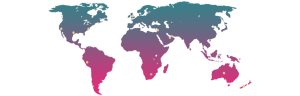As this is last Tuesday of January I wanted to share a #tutorialtuesday post! Using Adobe Photoshop and Illustrator softwares, Lindy-Ann and I both love creating graphics incorporating the use of typography. Typography is a pretty fun and powerful design technique used to layout and arrange text. The font, spacing, sizing, and layout of text can tell you a lot more than just what the words spell out.

With the addition of a photograph you take your 2 words to 1,002, because a picture is worth a thousand words, right? ha!

Today I’m going to show you how to overlay a photograph or background design using a clipping mask and layer mask in Photoshop. Use this as a jumping off point to play with the different blending modes, colors, and more…go crazy, love!
Another fun link I wanted to share with you is my favorite source for commercial free fonts, Font Squirrel. These designers are fantastic and super generous to share their work with the rest of the world for free!
If you have a favorite font or a fun graphic you created we would love to see it! Share in the comments below!
Have a type-tastic day!!

PS – Did you notice my love theme?? Let it inspire you for our LOVE Photo Challenge starting this THURSDAY the FEBRUARY 1st!! Can’t wait to see how you capture love through your lens!